We often get asked the question “What is the best device to use when performing property inventories, interim visits and check-outs?”. Ultimately, it’s down to personal preference, some users prefer tablets for a bigger screen size, whilst others prefer a light-weight mobile phone. Of course, both of these device types have their pros and cons. Our property reporting software has been tested on a range of devices in real-life environments. Based upon on our experiences, we’ve put together a list of considerations to help you choose the ideal device to suit your property reporting needs…
Tablet VS Mobile
With tablet devices, you’re often only paying for a bigger screen size. The specification of the kit inside is often very similar. However, there’s a few thoughts that aren’t always so obvious…

Mobile – Advantages
- Light-weight.
- Offers network coverage (3g/4g) allowing you to work online and trigger our InventorySign® process live from the property.
- All modern smartphones contain cameras with a flash (ideal for pictures inside ovens etc).
- Often doesn’t incur any extra expense (if you already own the phone that is).
Mobile – Disadvantages
- Battery life tends to be shorter than a tablet. It’s not so much of an issue if you’re doing one or two inventories, but when performing three or more in a day you may run out of juice. Although, this issue can be overcome with a power bar/case. We’ve used and can recommend the Zendure A3 External Battery (approx £30). It’s powerful, robust and also looks great.
- Smaller screen size. However, devices like the 6s Plus offer more than sufficient detail when viewing pictures. Don’t forget, you can also zoom-in live in-app after taking pictures with Inventory Hive.
- Interruptions can occur if you’re working with a device that also receives personal/business calls.

Tablet – Advantages
- Longer battery life than a mobile device.
- Bigger screen size, which is very helpful when taking photos.
- More substantial to hold and type.
- No interruptions from incoming calls.
Tablet – Disadvantages
- Majority of tablets don’t have a flash, which can be problematic when photographs are taken of ovens and unlit cupboards. Of course, this can be overcome by simply carrying a torch. More modern tablet devices are now coming equipped with a flash. For example, the iPad Pro 9.7.
- Up front cost – majority of tablets are purchased out-right, which can be costly. Alternatively, mobile network providers will also offer a monthly contract, which also offers the added bonus of network coverage.
- Not as light-weight as a mobile device.
iOS (Apple) VS Android
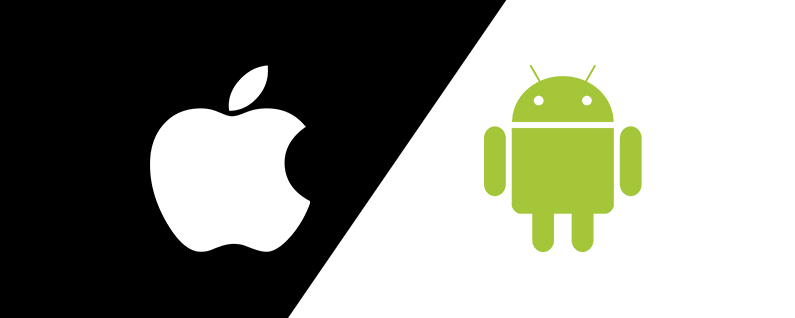
Inventory Hive is available on both platforms – so users that have a particular device or preference are covered either way. That said, at the time of writing this article, there is one feature that is currently not supported on Android devices – the ability to upload multiple pictures from the library in ‘one-go’. That’s not due to our design, it’s simply not something that Android offers at this moment in time. We’re keeping our eye on updates to the platform though. If it becomes available, we’ll introduce it without delay.
https://www.youtube.com/watch?v=aUsARlKQXBU
^ Example of multiple picture upload on iOS (Apple) only.
Cut through the jargon!
The specification list for devices can often be overwhelming. So, what should you look out for when shopping for a device?
Fist off, cheaper devices can sometimes be appealing, but often also a ‘false economy’, if for instance, you have to update the device in 12 months time. Also, consider the frequency of your usage. If you’re performing inventory reports on a daily basis, it’s perhaps wise to increase your budget and invest in some hardware that will last a few years – rather than opting for a cheaper option that’s slower and less efficient.
What is RAM (Random Access Memory) and why is it important?
It’s a hardware device that allows information to be stored and retrieved on a computer. Generally speaking, the higher the RAM, the quicker data is accessed on the device.
Tip: RAM is often confused with storage space, but actually ‘Storage’ performs a separate function. Here’s a visual example, based on a iPhone 6. With 1GB RAM and 16GB of storage.
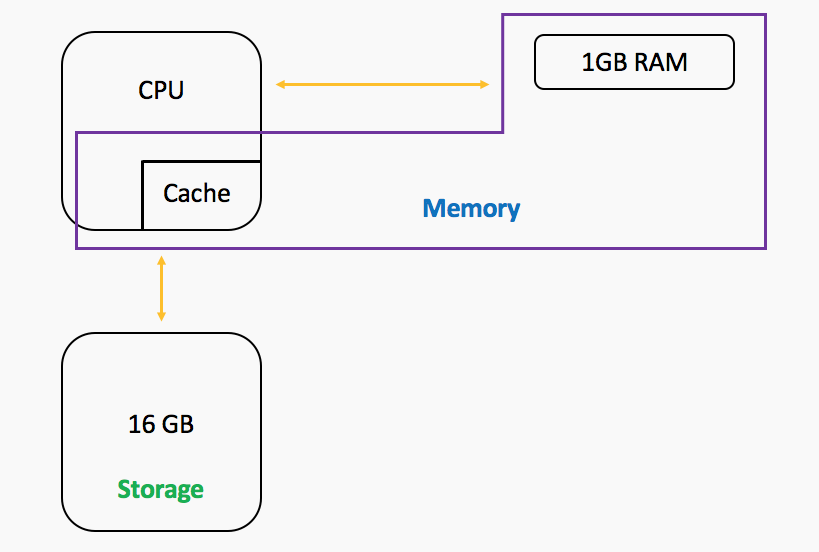
What should I look out for in a battery?
Some would argue that battery life is perhaps the most important component of any mobile/tablet device. After all, without power your device is somewhat useless. However, it’s important to consider that devices with faster processors, but less powerful batteries, could end up being more efficient in a real life scenario. Such as, using property inventory software to create a detailed property inventory report.
So, how is battery life measured? “An Milliamp Hour” (mAh) is a unit for measuring electric power. mAh is commonly used to describe the total amount of energy a battery can store at one time. It’s the easiest way to identify the strength or capacity of a battery. The higher the mAh, the longer the battery will last.
What should I look out for on the device camera?
When using property inventory software, taking photos is an important function. The majority of modern phone and tablet cameras are more than sufficient. Although, there can be some significant differences with camera quality. For example, the iPad Pro 9.7 has a 12MP rear camera with a flash, compared to 8MP from Samsung’s equivalent Galaxy Tab S2 (no flash).
iPhone Comparison Table
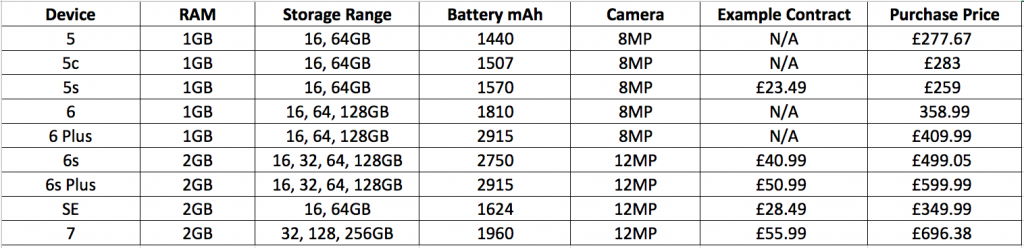
^ ‘Example Contract’ based upon EE website as of 27th Feb 2017. ‘Purchase Price’ based upon new devices on Amazon as of 27th Feb 2017.
iPad Comparison Table
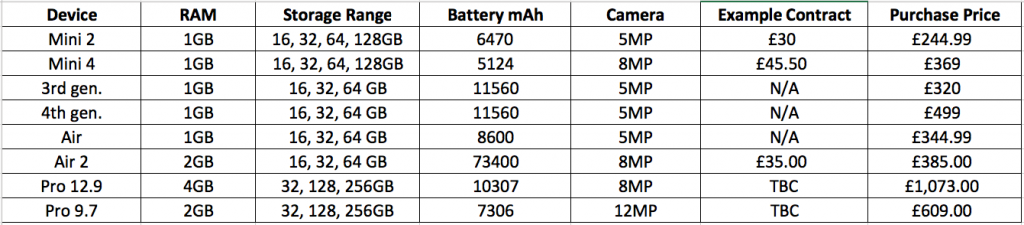
^ ‘Example Contract’ based upon EE website as of 27th Feb 2017. ‘Purchase Price’ based upon new devices on Amazon as of 27th Feb 2017.
iPod Comparison Table
![]()
^ ‘Purchase Price’ based upon new devices on Amazon as of 27th Feb 2017.
Android Phone Comparison Table
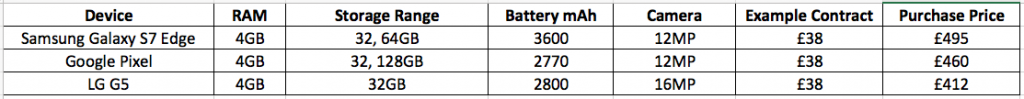
^ ‘Example Contract’ based upon EE website as of 27th Feb 2017. ‘Purchase Price’ based upon new devices on Amazon as of 27th Feb 2017.
Android Tablet Comparison Table
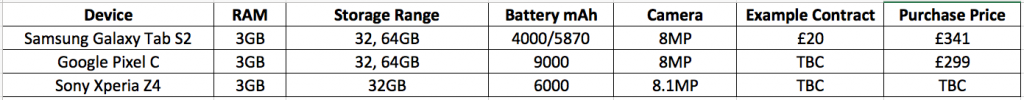
^ ‘Example Contract’ based upon EE website as of 27th Feb 2017. ‘Purchase Price’ based upon new devices on Amazon as of 27th Feb 2017.
